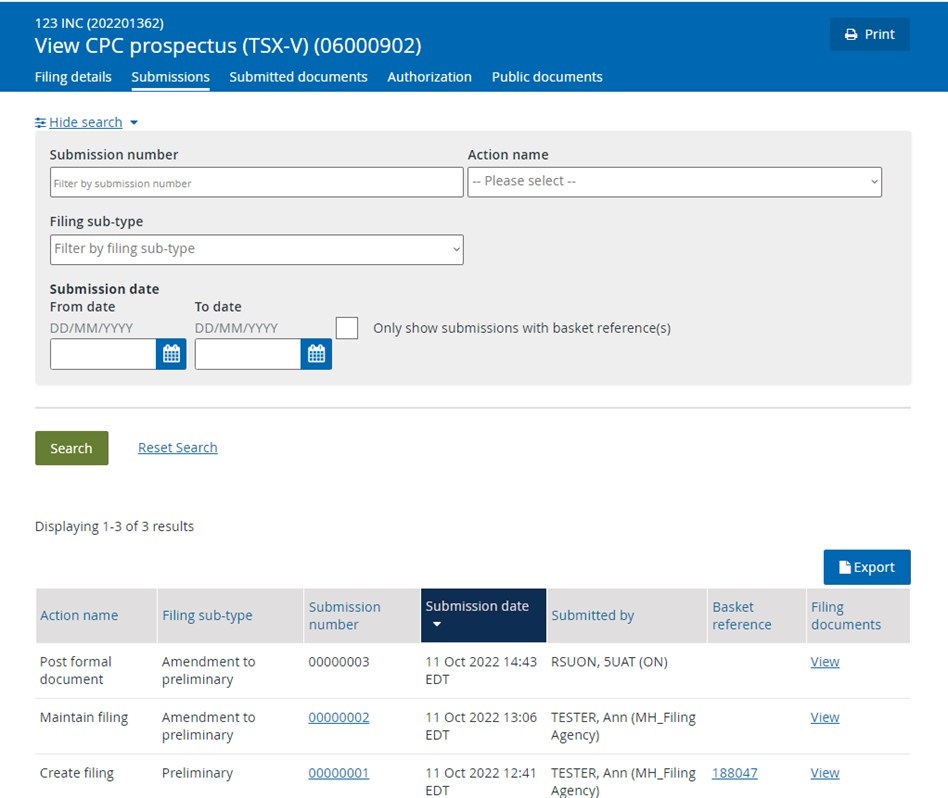What can we help you with today?
Filing overview
The ‘Submissions’ tab on a filing provides an overview of the filing listing all submissions against the filing. When a filing is maintained, a new submission number will be generated under the existing filing and details of the changes will be saved. Users that have authority over the profile will be able to view all submissions for that filing and the corresponding submission details.
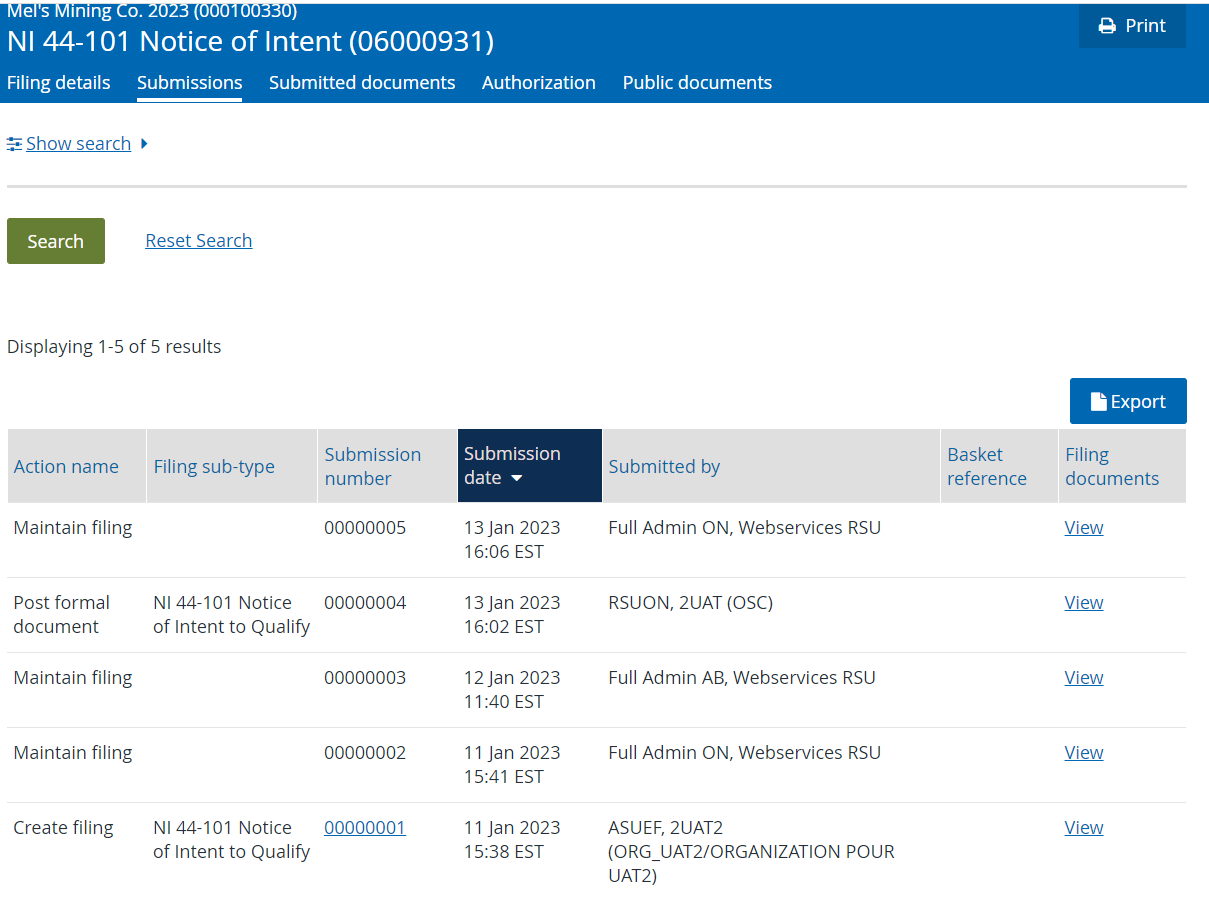
To see details of a specific submission, navigate to the filing to view its details page and select the ‘Submissions’ tab. A list of all submissions is displayed along with their associated ‘Submission number’. To filter the ‘Submissions’ tab to see specific submission(s), click on ‘Show search’ and enter your search criteria. (e.g. Submission number, Submission date range). The submission number can be clicked to see the details associated with the submission. This detailed record includes an ‘Export to PDF’ button. The basket reference can be clicked to see the details of the fees paid for the submission.
The ‘Submitted documents’ tab provides another view of the filing which allows you to see the type(s) of document(s) associated with the submissions as well as their access level. Also, links are provided to view submission details in the same way as described in the paragraph above, as well as a direct link to the document(s) associated with each submission.
Similar to the ‘Submissions’ tab, this page can be filtered to narrow your view.
Note: Submissions made by a regulator will not have a link to the submission number to view details, only formal documents will be accessible by clicking on ‘View’ under the Filing documents column or directly via the ‘Submitted documents’ tab.