What can we help you with today?
Add, remove or maintain funds in an investment fund group
To add or remove funds from an investment fund group, view the profile and, in the ‘Actions’ section, select ‘ Add and maintain investment funds in a group.’
On the ‘Before you get started page,’ you are presented with additional actions to either create an investment fund profile or add and maintain funds within the group, which also allows you to remove funds. If you wish to create an investment fund profile within an investment fund group, refer to Create an investment fund group or investment fund profile.
To add and maintain investment funds in a group, refer to the screenshot below.
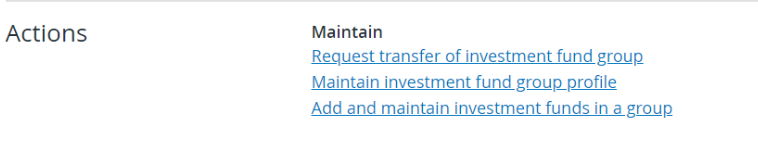
Select ‘Add and maintain investment funds in a group’ to search for active investment funds that you have authority over. Only those funds that do not already belong to another investment fund group appear, since an investment fund can only belong to one group at a time.
The system also presents all investment funds within the group, with the most recently added investment fund at the top. You can add multiple funds to the investment fund group by selecting ‘Add to group’ on each of the funds selected to be added. You can also remove multiple funds from the group by selecting ‘Remove’ on each of the funds selected to be removed. By selecting ‘Add to group’ or ‘Remove’ users can maintain which funds belong to the group.
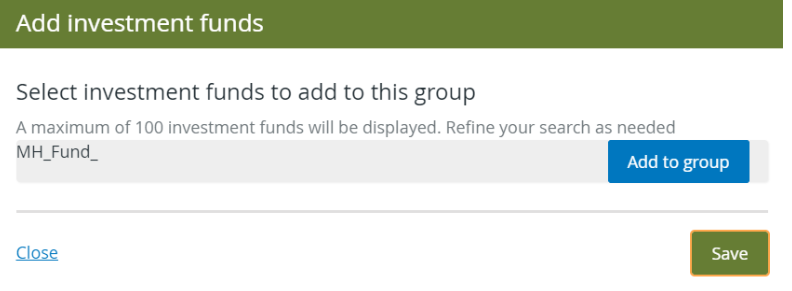
On the ‘Add and maintain investment funds in a group’ page, users can also edit certain profile attributes of any fund within that group. Select ‘Edit’ beside any individual fund and a pop-up module opens with the selected profile details. Edit the class / series of securities offered via exempt market and associated entities of the fund.