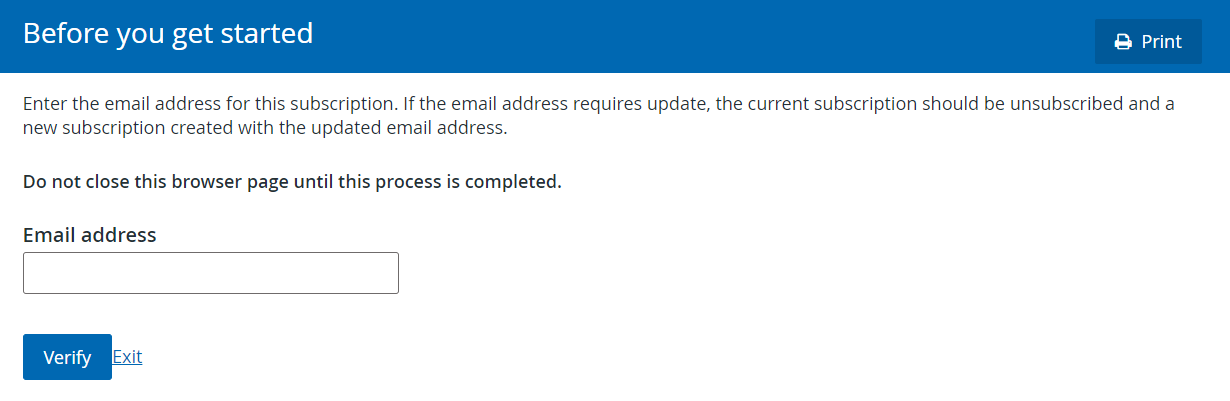What can we help you with today?
Sign up for email alerts of Cease Trade Orders and the Disciplined List
Anyone can sign up for new email notifications regarding cease trade orders and the ‘Disciplined List’ by providing an email address, company information (optional), and subscription preferences.
From the SEDAR+ home page, click on the ‘Subscribe to regulatory action alerts’ button under the ‘Sign up for email alerts of Cease Trade Orders and Disciplined List’ section. The email address you provide must be unique among all subscribers in the system. Once submitted, you receive a confirmation email followed by regularly scheduled notifications as per your subscription preferences.
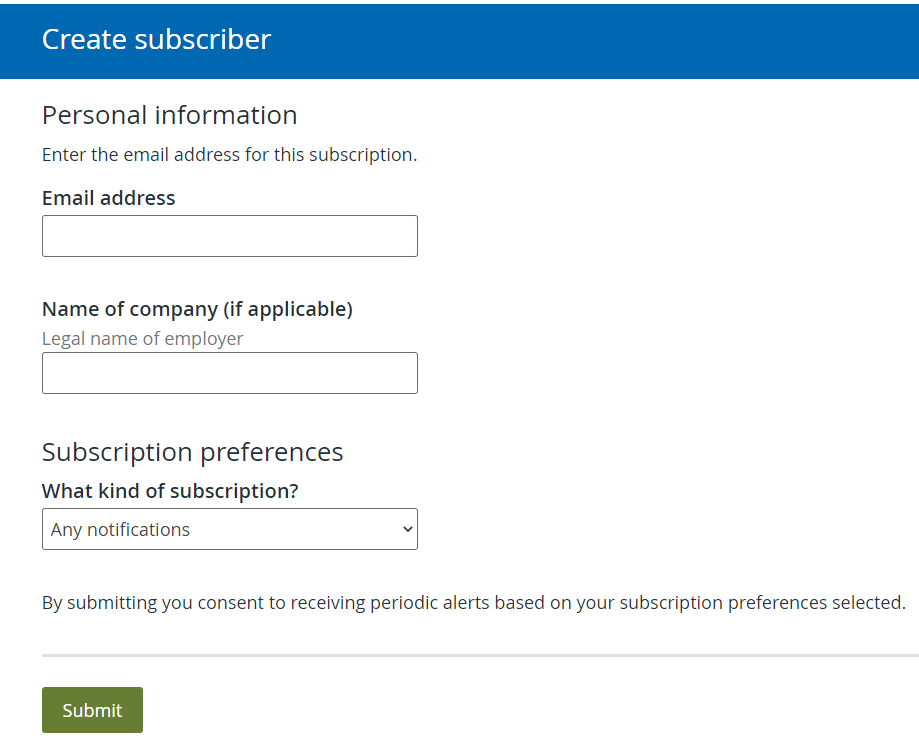
Once you have subscribed, you can modify your subscription preferences or unsubscribe. From the SEDAR+ home page, click on the ‘Manage email alerts’ button. After modifying or cancelling your email subscription, you will receive an automatic confirmation email.
Once you confirm the cancellation of your email subscription, your subscription record is removed from SEDAR+. You can re-subscribe at any time.