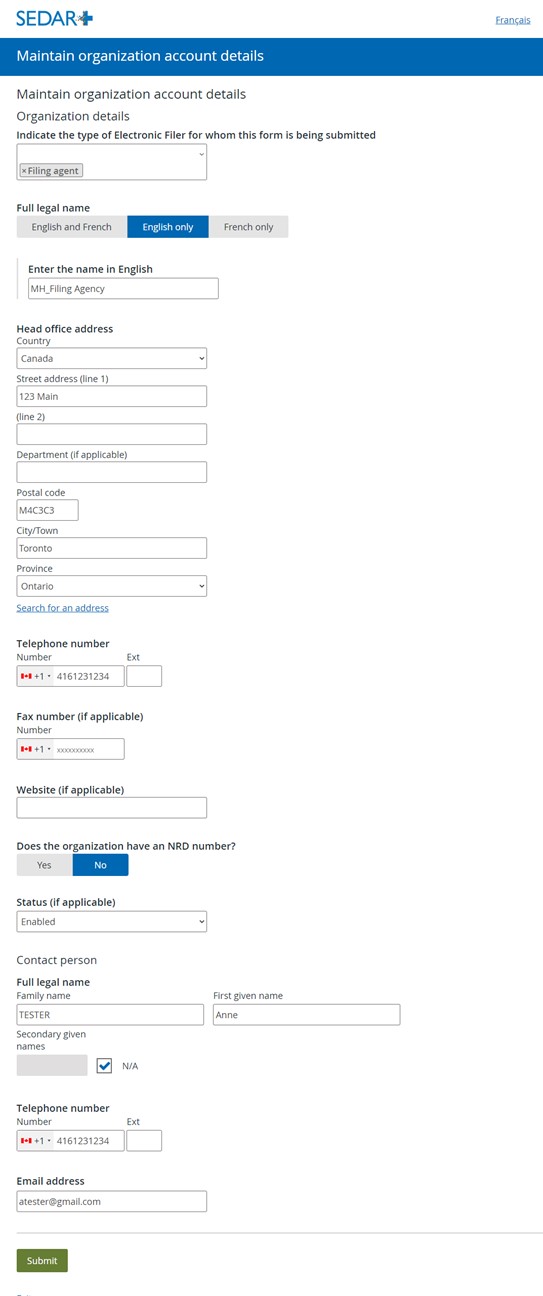Update Organization Accounts
If you are part of an organization in SEDAR+ there are two ways to view organization account details and, depending on your user permissions, this may include Electronic Filer information and Pre-Authorized Debit information.
- You can navigate through your dashboard, which includes a link to ‘View organization account details’.
- You can perform a search for profiles and select your organization from the search results.
For more information on searching SEDAR+, click on the following link about Search SEDAR+.
Modify Your Organization’s Details
Upon viewing an organization’s details, if you have the required permission, you can maintain your organization account details by clicking on ‘Maintain organization.’