Set up your Pre-Authorized Debit (PAD) account
Users that need to make payments in SEDAR+ can set up a Pre-Authorized Debit (PAD) account. A PAD account is required for all filing submissions that involve fees, with the exception of Reports of Exempt Distribution, where you also have the option to pay with a credit card. SEDAR+ only accepts PAD accounts with Canadian financial institutions.
To set up a new PAD account, you must be either an Authorized Super User for your organization or an Authorized User with no organization. For more information on user types, click on the following link about User and Organization Accounts Setup.
To begin, log into SEDAR+, click on ‘Payments’ from the navigation Menu, then click on ‘My Account.’ You are redirected to the ‘My pre-authorized debit account’ page, which contains all historical PAD accounts for the organization, if any (or for your user account if you do not belong to an organization). For more information on logging into SEDAR+, click on the following link about User Activation, Password and Username Resets. User Activation, Password and Username Resets.
Click ‘Create Account’ and submit all required information for the account (i.e. General Details, Authorization, and Agreement of Electronic Filer).
Note: If you do not see the create account button, it means you already have an active account. If you wish to create a new account, you must first close the active account. See ‘Maintaining Your PAD Account’ below for details on how to change account status.
Use the progress wizard on the right side of the screen to navigate through all steps. Clicking ‘Submit’ will validate all mandatory information has been provided on that page but will not move you to the next page. Ensure that you have all necessary information to create or modify a PAD account before you begin the process, since a draft cannot be saved to complete and submit later.
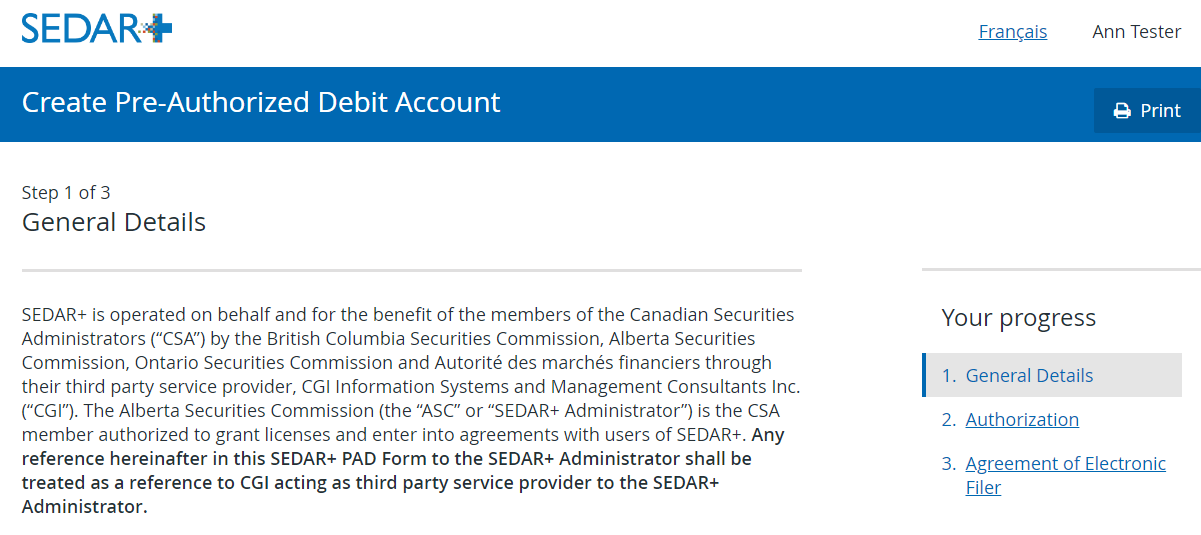
To complete the ‘Authorization’ step when setting up an account for an organization, you must assign ‘view’, ‘maintain’, and ‘pay’ authority for the specific account. In order to assign ‘view’ or ‘maintain’ authority, you must select ‘Only me’ or ‘A restricted group of the account owner organization.’ If you select ‘A restricted group of the account owner organization’, you will be prompted to ’Add account authority’ and to search for a user within your organization. Only users with an active account status will be included in the search results. If you select a user with the role of Authorized User, only a ‘view’ authority is applied. If you select a user with the role of Authorized Super User, a ‘view’ and ‘maintain’ authority is applied. You cannot adjust these authority types.
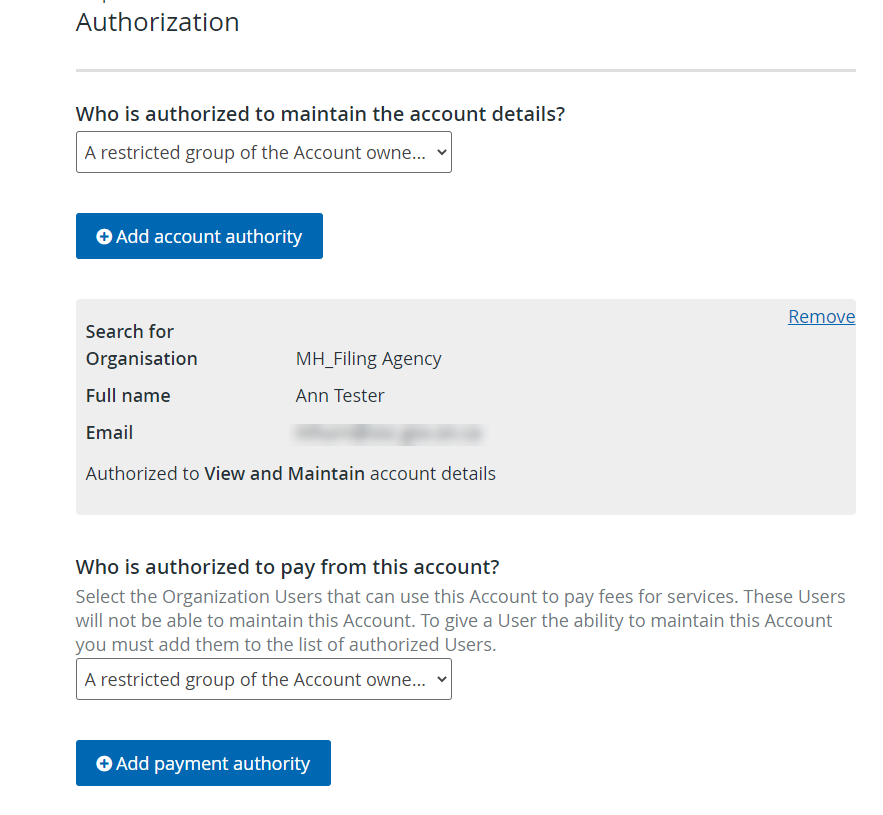
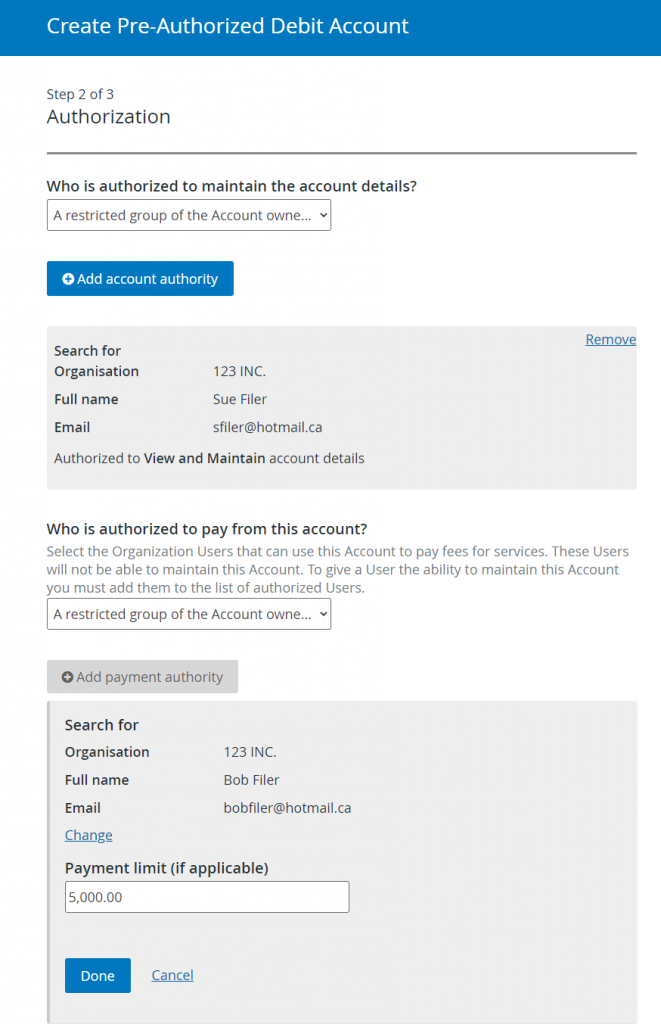
You can grant pay permissions to one or more users within your organization, as required, by selecting ‘add payment authority’ and searching through your organization’s users. If you input an optional payment limit for a user, the system will prevent that user from making payments over that set amount. For more information on user permissions, click on the following link User and Organization Accounts Setup.
When you are setting up an account for yourself and you do not belong to an organization, the authority for viewing, maintaining, and paying from the account are defaulted to yourself only.
When you click on ‘Submit’ for the new PAD account creation, the system validates all mandatory information has been provided. Once validated, a reference number is generated and the account is considered active and ready for use. SEDAR+ sends an email notification of the successful creation of a PAD Account to you (i.e. the account owner identified during the PAD Account setup) with a PDF version of the submitted PAD generated by SEDAR+ attached.