What can we help you with today?
View account (i.e. PAD) transactions
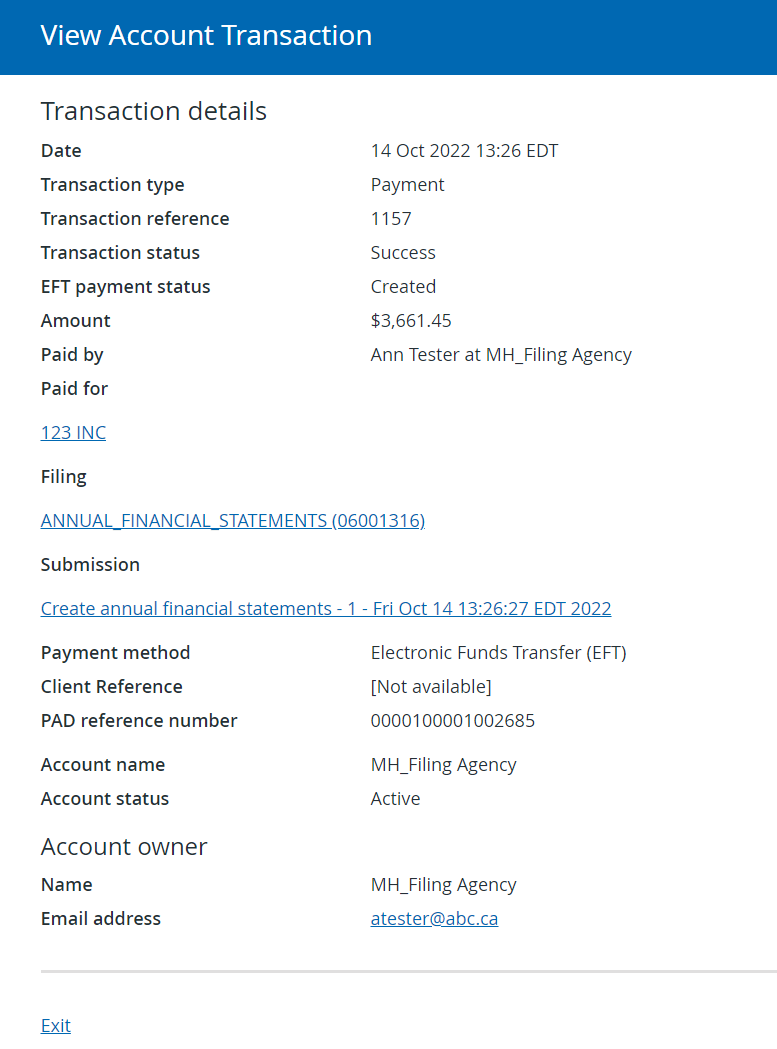
When viewing a transaction on the ‘View Account Transaction’ page, all details of a given transaction are displayed including its status, which can be Pending, Success or Failed. You can also view the EFT payment status, which includes temporary payment processing statuses of ‘Created’ and ‘Exchanged’ and final state statuses of ‘Rejected’, ‘Returned’ and ‘Paid’. For EFT transactions, there will be a delay between when a payment is made and when it is processed by the financial institution. The transaction status will display as ‘Success’ unless the payment is ‘Rejected’ (invalid banking information) or ‘Returned’ (insufficient funds/closed bank account) by the financial institution, in which case the transaction status will change to ‘Failed’. A ‘Pending’ transaction status will appear if the session/browser of the logged on user crashed or the user closed the browser while in the payment screen.
The EFT payment statuses will update based on processing information received from the financial institution. If a payment has not been rejected or returned within five business days, the EFT status will change to ‘Paid’.
Within the ‘View Account Transaction’ page you can also navigate to the related profile, filing and submission by clicking on the respective hyperlinks within the transaction details.