What can we help you with today?
Search documents
If you are looking for specific document(s) submitted on SEDAR+, you can search by document name and narrow your search by also filtering on one or more of the search criteria options. Start to enter the name in the ‘Document type’ field to see a list of documents with that name. Select the document to add to the ‘Document type’ field. Additional documents can be added by entering their name in the ‘Document type’ field and selecting the document name found. You may narrow your search by entering other search criteria such as To and From date range. To search for a specific profile’s documents, select either ‘Contains’ or ‘Starts with’ as your search operator and enter the name in the ‘Search for profiles’ field. Refer to Search profiles for information on the ‘Contains’ or ‘Starts with’ search operators. To include more than one profile in your search, select ‘Add another’, select your search operator and enter the name as above. You can add up to 50 profiles for your search. Once selection(s) have been made, click on ‘Search’ to view results.
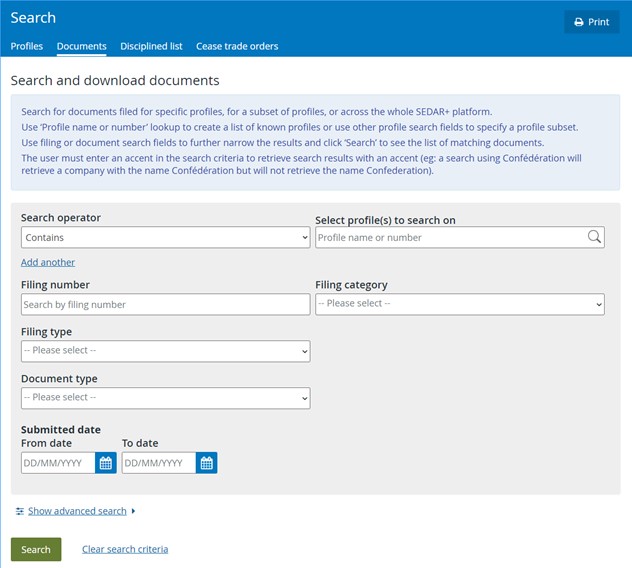
Results are ordered by Submitted date, with the most recent date at the top. Search results can be sorted on any column by selecting the column header. The ‘Page size’ field allows you to change the number of documents to display on the page. The default is set to ‘30’ results per page.
Under the ‘Actions’ column, a ‘Generate URL’ link is displayed. When selected, a system generated URL link will be created. Click on the link to view the document. This URL link can be provided on any external web site or publication for quick access to the document.
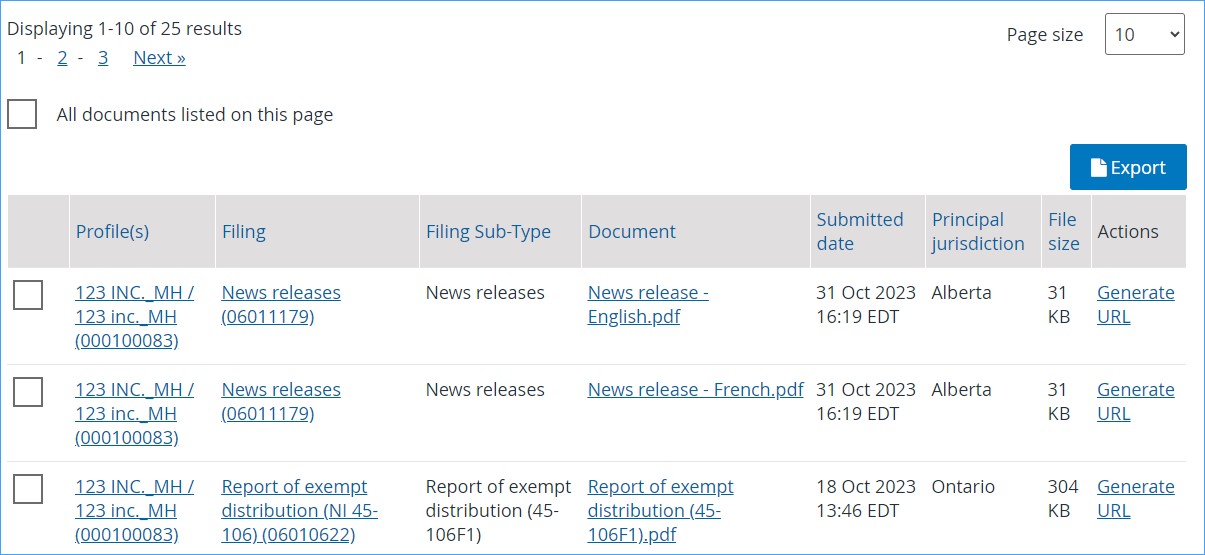
Select one or more documents and click ‘Download documents’ at the bottom of the screen to download them or export the entire list of search results in CSV (comma separated values) format.
Note: a public user is limited to downloading 30 documents at a time. Select the first 30 documents and click ‘Download’. Once completed, repeat for any additional documents.
Document content search
Document content search will be available in early 2024.
To search the content of documents, enter the text you want to search in the ‘Document content search’ field and then click the ‘Search’ button. The document content search will look for the search term(s) in the body text of documents that have been filed. It can be performed as a standalone search or combined with other search criteria.
Selecting either the ‘Contains’ or ‘Exact match’ key word operator will perform a match type search on each search term entered.
Selecting either the ‘All of the search terms’ or ‘Any of the search terms’ relates to using AND or OR operator between each search term entered.
The document content search is not case sensitive and will support all types of French diacritics as it is based on Unicode Encoding Standard UTF-8. It includes:
- ç – the cedilla (la cédille)
- é – the acute accent (l’accent aigu)
- â/ê/î/ô/û – the circumflex (l’accent circonflexe)
- à/è/ì/ò/ù – the grave accent (l’accent grave)
- ë/ï/ü – the trema (l’accent tréma)
Here are some examples of how the search operators work for a document containing the words “Elit sem eram elit”.
Document content text | Search key word operator | Search terms operator | Document returned? |
El Em | Contains | All of the search terms | Yes |
El xxx | Contains | All of the search terms | No |
xxx yyy | Contains | All of the search terms | No |
El eram | Contains | All of the search terms | Yes |
El Em | Contains | Any of the search terms | Yes |
El xxx | Contains | Any of the search terms | Yes |
xxx yyy | Contains | Any of the search terms | No |
El eram | Contains | Any of the search terms | Yes |
El Em | Exact match | All of the search terms | No |
El xxx | Exact match | All of the search terms | No |
xxx yyy | Exact match | All of the search terms | No |
El eram | Exact match | All of the search terms | No |
El Em | Exact match | Any of the search terms | No |
El xxx | Exact match | Any of the search terms | No |
xxx yyy | Exact match | Any of the search terms | No |
El eram | Exact match | Any of the search terms | Yes |