What can we help you with today?
New account setup – requesting access
Self-filers, filing agents and Investment Fund Managers who did not participate in the SEDAR+ pre-launch Onboarding process must register for a SEDAR+ account. Each issuer’s organizational account information must be submitted during the registration process, as well as all required legal agreements.
How to register for a SEDAR+ account:- Select ‘Register to file’ in the top-right corner of the SEDAR+ home page and complete the registration process. If you already have login credentials and you are looking to create an account for another person in your organization, click on the following link to Add a new user to your organization.
- Prior to requesting access, you are prompted to provide your email address and verify it by entering a code you receive in a verification email to that email address. This verification confirms you have access to the email address submitted for the account creation. Ensure that you keep the SEDAR+ session open until you receive and enter the code. (If the session is closed before the verification code is entered, you will need to repeat the process to request access.)
- Enter the verification code, indicate if you are requesting access as an Individual electronic filer or an Organization that has a filing obligation or will act as a filing agent, and click the ‘Verify’ button.
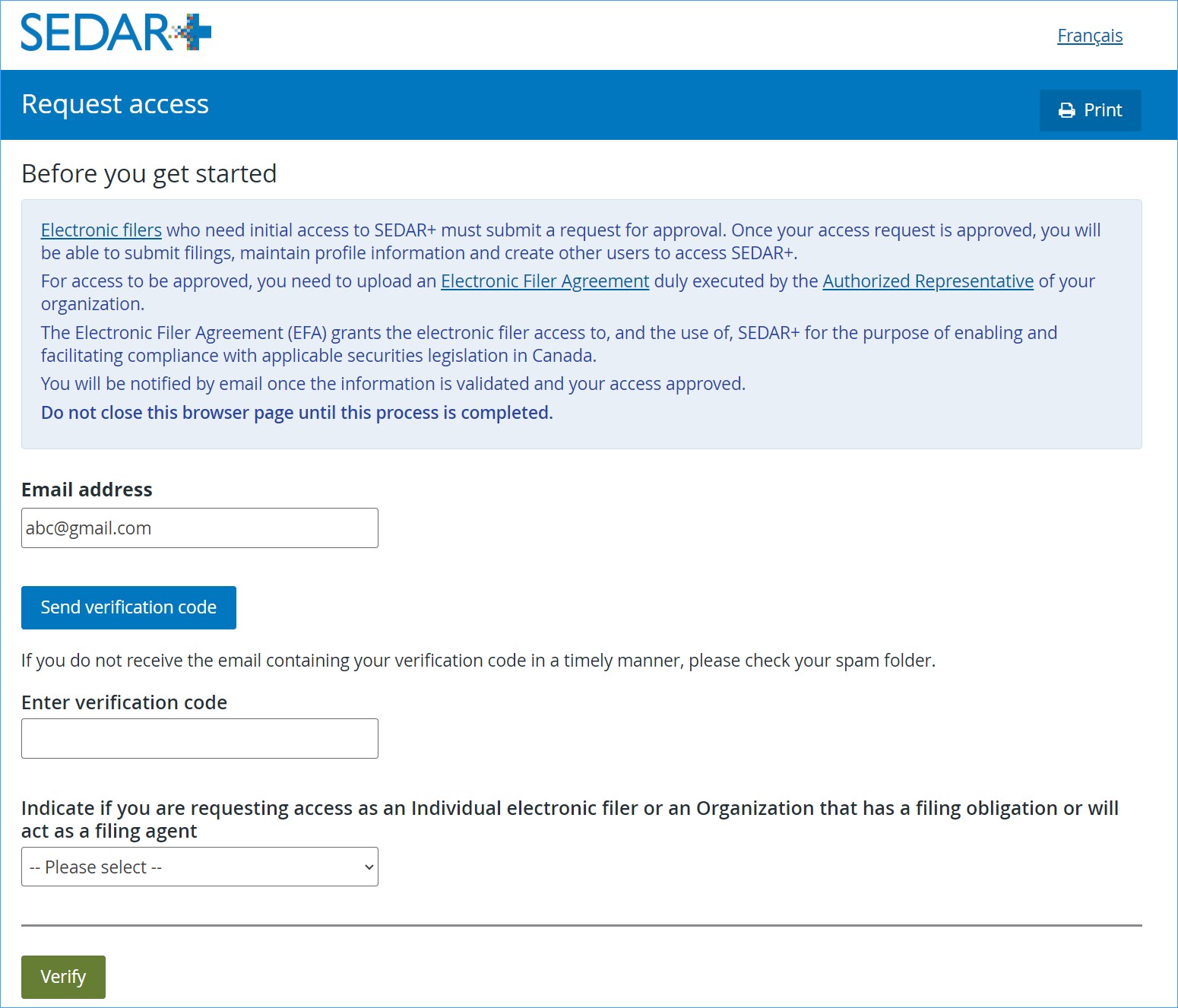
- Once your email address has been verified, you must provide the required information and upload a signed and authorized Electronic Filer Agreement (EFA) prior to submitting your access request. The PDF version of your EFA attachment will be available on your individual or organization account once the account has been approved.
- If you are creating an organization account, you will be prompted to provide an Authorized Super User to manage the organization’s user access to SEDAR+ in the future. The details provided for this Authorized Super User account should be your own.
Note: An email address that is already associated with another Authorized Super User cannot be used to create an organization or individual account. However, if another user with the same name exists in the system, you will be presented with a warning but can still proceed to create the organization or individual account.
Review & Approval
All new requests for access are sent for review and approval. Requests are either approved or rejected, and the email address for the account will receive a notification of the results.
For all requests, a username will be provided on the confirmation page after submission. Be sure to take note of the Authorized Super User (ASU) username as it will not be emailed to you.
Upon approval of the request, your account (using the aforementioned username) is created within the system. Instructions for logging into SEDAR+ to activate your account are included within your notification email. The username will not be included in this email for security purposes. Before you login, you will be prompted to setup personal verification questions and create a new password. If you provide organization information within the request, an organization will be created in SEDAR+ as well, and you will have permissions to change organization details, add users, create profiles, etc.
For more information about new user login, click on the following link for User Activation, Password and Username Resets.